The default FTP client box appears at SDI FTP startup. If you select SDI FTP as your default FTP client, SDI FTP is started and connected to the server when you click on FTP hyperlinks on web pages (For example, ftp://ftp.intel.com).
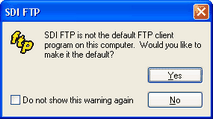
Click the Yes button to make SDI FTP your default FTP client. The default FTP client for Windows is Internet Explorer.
Click the No button leave your existing default FTP client.
Check "Do not show this warning again" to prevent this dialog box from being displayed.


