Use the Status Bar command to show or hide the status bar.
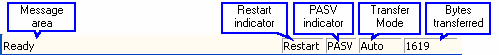
The status bar contains the following fields.
| Field | Description |
| Message area | This area contains messages to help you use SDI FTP. |
| Restart indicator | Displays "Restart" when the host supports FTP file restart. |
| PASV | This field displays "PASV" when the session is in passive mode and is blank when the session is in active mode. |
| Transfer Mode | Displays "Auto", "Binary" or "Text" indicating the current file transfer mode. |
| Byes transferred | Displays the number of bytes transferred by the last file transfer operation. |


