This section outlines how to send print files from an AS/400 to SDI LPD. Additional information about LPR on the AS/400 is in the following IBM manuals:
OS/400 TCP/IP Fastpath Setup (SC41-5430)
OS/400 TCP/IP Configuration and Reference (SC41-5420)
Send a Spool File to SDI LPD
Use the following steps to send an existing spool file from the AS/400 to SDI LPD. After the connection is working, you may want to set up an AS/400 print queue that automatically routes prints jobs to SDI LPD. Those steps are described in the next section of this topic.
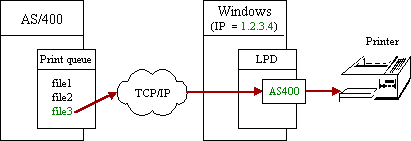
| 1. | Create an SCS (SNA character String) print queue in LPD. This LPR example sends SCS formatted print files, so check the SNA Character String (SCS) printer check box when the queue is created. This example also uses a print queue name of AS400. |
| 2. | On the AS/400, locate the spool file you want to send to SDI LPD. Issue the Work with Spooled Files (WRKSPLF) command to see your spooled files. Press PF10 to display the job information for the spooled files. Make a note of the file, job, user name, job number and spool file number. |
| 3. | Issue the Send TCP/IP Spooled File (SNDTCPSPLF) command. For example: |
SNDTCPSPLF RMTSYS(*INTNETADR) INTNETADR('1.2.3.4')
RMTPRTQ('AS400') FILE(FILE3)
JOB(000480/STEVE/TESTJOB)
SPLNBR(2) DESTTYPE(*OTHER) TRANSFORM(*NO)
Where:
| RMTSYS(*INTNETADR) | *INTNETADR indicates the IP address of the computer running SDI LPD is specified in the INTNETADR parameter. |
| INTNETADR('1.2.3.4') | 1.2.3.4 is the IP address of the computer running SDI LPD. |
| RMTPRTQ('AS400') | AS400 is the SDI LPD print queue set up for receiving jobs from the AS/400. |
| FILE(FILE3) | FILE3 is the spool file name. |
| JOB(000480/STEVE/TESTJOB) | 480 is the job number. STEVE is the user name. TESTJOB is the job name. |
| SPLNBR(2) | 2 is the spool file number. |
| DESTTYPE(*OTHER) | *OTHER indicates the remote system is not an AS/400. |
| TRANSFORM(*NO) | *NO indicates the SCS data will not be translated to ASCII. |
| 4. | If you are unable to print, use the AS/400 PING command to verify the connection with the computer running SDI LPD. For example: |
PING RMTSYS(*INTNETADR) INTNETADR('1.2.3.4')
Create an AS/400 Printer Queue for LPD Printing
This section outlines how to create a printer queue on the AS/400 specifically for LPD printing. All print files spooled to this queue are routed to SDI LPD.
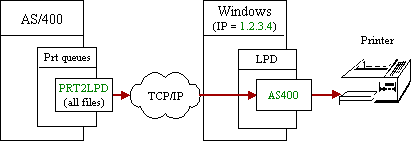
Use the Create Output Queue (CRTOUTQ) command to create a printer queue on the AS/400. For example, create a AS/400 printer queue named "PRT2LPD" that routes print jobs to SDI LPD queue "AS400" at IP address "1.2.3.4".
CRTOUTQ OUTQ(PRT2LPD) RMTSYS(*INTNETADR)
INTNETADR('1.2.3.4') AUTOSTRWTR(1)
RMTPRTQ('AS400') CNNTYPE(*IP)
DESTTYPE(*OTHER) TRANSFORM(*NO)
Where:
| OUTQ(PRT2LPD) | PRT2LPD is the OS/400 output queue name. |
| RMTSYS(*INTNETADR) | *INTNETADR indicates the IP address of the computer running SDI LPD is specified in the INTNETADR parameter. |
| INTNETADR('1.2.3.4') | 1.2.3.4 is the IP address of the computer running SDI LPD. |
| RMTPRTQ('AS400') | AS400 is the print queue name defined in SDI LPD. See Configure an SCS Print Queue in SDI LPD at the beginning of this chapter. |
| AUTOSTRWTR(1) | 1 autostarts one writer for the queue. |
| CNNTYPE(*IP) | *IP indicates a TCP/IP connection. |
| DESTTYPE(*OTHER) | *OTHER indicates the remote system is not an AS/400. |
| TRANSFORM(*NO) | *NO indicates the SCS data will not be translated to ASCII. |


