Use this command to test an Internet connection. The Ping command sends the specified number of data packets to the specified host. If the host responds, TN3270 Plus prints the response time in the response list box in the Ping dialog box.
Step by Step Instructions for Using the Ping command
| 1. | Open the Internet menu; click on Ping... |
| 2. | Fill in the Ping dialog box. |
| Host name or IP address | Enter the domain name or IP address of the remote computer. |
| 3. | Specify the number of packets, the number of data bytes per packet, and the timeout value (in seconds). |
| 4. | Click the Start button to begin the retrieval. |
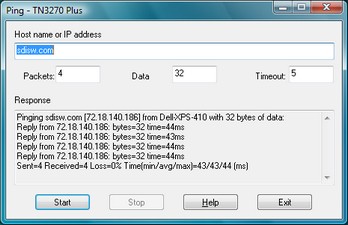
Tip:
You may continue to work in your TN3270 Plus sessions while the Ping command is processing.
See Also:
TN3270 Plus is continually being improved. To learn more about the latest enhancements, please review our Version History web page.


