Use this command to create a shortcut for starting TN3270 Plus on your desktop. This command displays the Create Desktop Shortcut dialog box.
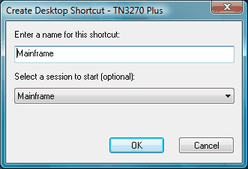
The Create Desktop Shortcut dialog box has the following options:
Enter a name for this shortcut
The name entered in this edit box will appear under the TN3270 Plus shortcut icon.
Select a session to start (optional)
Select a session in this drop-down list box and TN3270 Plus will attempt to connect that session after startup. Select the empty list item to start TN3270 Plus without attempting to connect a session.
TN3270 Plus is continually being improved. To learn more about the latest enhancements, please review our Version History web page.


