TN3270 Plus keeps configuration information in its configuration files. Follow these steps to move the configuration files to a new location.
Step-By-Step
Use the following instructions to move (or change the location of) your TN3270 Plus configuration files.
| 1. | Close all TN3270 Plus sessions. |
| 2. | Open the Setup menu and select Preferences... to display the Preferences dialog box. |
| 3. | Change the "Configuration Files Folder" edit box to the new folder location. You may type in a new location or use the Browse... button to select a new location. |
| 4. | Click the OK button. |
| 5. | If there are no configuration files in the new folder TN3270 Plus will ask you if you want to move your existing files to the new folder.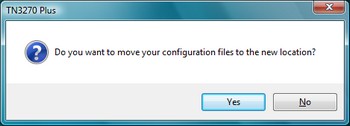 Click the Yes button to copy your configuration files to the new folder. The Copy Files Progress dialog appears. 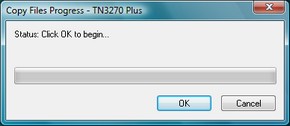 Click the OK button to to start the copy operation. Click the OK button again when the copy operation is complete to dismiss the dialog. (The configuration files in the old folder are not deleted.) |
| 6. | TN3270 Plus prompts you to restart.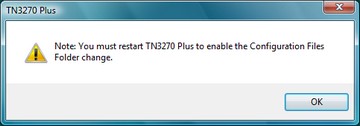 Click the OK button to dismiss the dialog. |
| 7. | Exit TN3270 Plus. |
| 8. | Restart TN3270 Plus to access the new configuration files folder. |
TN3270 Plus is continually being improved. To learn more about the latest enhancements, please review our Version History web page.


