Use the Logging Setup dialog box to manage your log files.
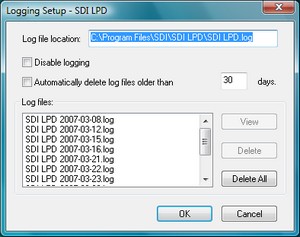
The Logging Setup dialog contains the following fields:
Log file location |
The full path and file name of the SDI LPD log file. A date stamp is appended to the file name and a new log file is created each day. For example, if the log file name is c:\log file.log, the file created will be c:\ log file yyyy-dd-mm.log where yyyy-mm-dd is the current date. |
Disable logging |
Check this box to disable logging. |
Automatically delete log files older than |
Check this box to have SDI LPD automatically delete log files more than the specified number of days old. |
Log files |
This list box contains a list of all available log files. |
View button |
View the selected log file. The selected log file is opened in Notepad. This button is disabled if multiple log files are selected. |
Delete button |
Delete the selected log file(s). |
Delete All button |
Delete all the log files. |


