This section outlines how to send print files from VM/ESA to SDI LPD. Additional information about LPR on VM/ESA is in the following manuals:
VM RSCS Planning and Installation (SH24-5219)
VM RSCS Operation and Use (SH24-5220)
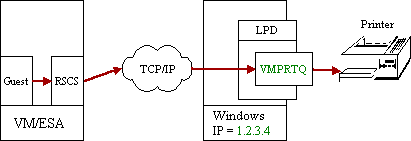
1. Create a SDI LPD Print Queue for VM/ESA print files
Before you can send print files from VM/ESA LPR to SDI LPD you must create a print queue in LPD. This example uses a print queue name of VMPRTQ.
2. Configure an LPR link in RSCSTCP CONFIG
The following is an example of the LINKDEFINE and PARM statements required for an LPR link. These statements must be added to RSCSTCP CONFIG on TCPMAINT 198.
Note: RSCS must be shutdown and restarted for the changes to RSCSTCP CONFIG to take affect.
LINKDEFINE LPRONE TYPE LPR AST CLASS *
PARM LPRONE EXIT=LPRXONE HOST=1.2.3.4 PRINTER=VMPRTQ
Where:
| LINKDEFINE LPRONE | LPRONE is the name of the link. This name is specified on the CMS TAG command to indicate where to send a spool file. |
| TYPE LPR | indicates this is an LPR link. |
| AST | indicates the link will be autostarted when a file is sent to it. |
| CLASS * | indicates all file classes may be processed by the link. |
| PARM LPRONE | Parameter statement for the LPRONE link. |
| EXIT=LPRXONE | specifies the exit module for this link. LPRXONE is the default exit module provided by IBM for non-postscript printers |
| HOST=1.2.3.4 | 1.2.3.4 is the IP address of the computer running SDI LPD. |
| PRINTER=VMPRTQ | VMPRTQ is the SDI LPD print queue set up for receiving jobs from VM/ESA. |
3. Print a File
Logon to a CMS user and enter the following commands to print the file PROFILE EXEC to the VMPRTQ print queue in SDI LPD.
spool prt rscs
tag dev prt lprone
print profile exec
Where:
| spool prt rscs | Spools print files to the RSCS reader |
| tag dev prt lprone | Adds a tag to all files in the print queue indicating they are to be routed to printer link "lprone". |
| print profile exec | Prints the profile exec file. This file will be spooled to the RSCS reader and RSCS will route it in LPR format to the IP address in the LPRONE link. |


