| 1. | Open the Host menu and select the Connect command or use the blue up arrow on the toolbar. |
| 2. | Fill in the Connect to Host dialog box. Specify 3270 Printer as the terminal type. |
| 3. | Click on the Advancedů button and select Terminal under Setup Items to display the Terminal pane of Session Setup dialog box. Fill in the resource name for your printer session in the Resource Name edit box. |
If you wish to use a printer associated with an active terminal session, specify the resource name of the terminal session and check the TN3270E Associate check box. The terminal session must be connected and it must be defined with an associated printer in the configuration files on the host computer.
| 4. | Click the OK button to return to the Connect to Host dialog box. |
| 5. | Click the Connect button to connect the printer session. If connection is successful, the printer session displays a message similar to the following: |
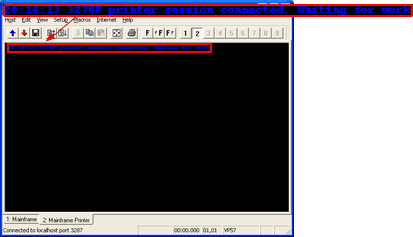
Tips:
| • | TN3287 Printer support is part of the TN3270 Plus Print feature. The Print feature is an optional additional cost feature. If your copy of TN3270 Plus does not have the Print feature, please contact sales@sdisw.com |
TN3270 Plus is continually being improved. To learn more about the latest enhancements, please review our Version History web page.


