The SSL Server Certificate Details dialog box displays the information from the server certificate when TN3270 Plus establishes an SSL connection. This dialog box is displayed when the "Display certificate when connected" option is checked in the Session Setup Security Pane, when you double-click the padlock icon the the TN3270 Plus status bar or when there is an error in the server certificate. Some examples of errors are:
| 1. | The certificate is not yet valid |
| 2. | The certificate has expired. |
| 3. | The certificate is self-signed. |
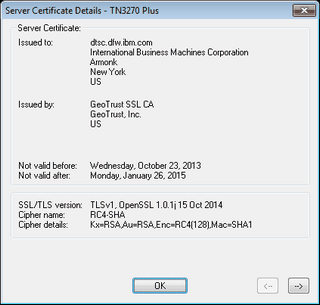
The SSL Server Certificate Details dialog box contains the following details.
Issued to |
The company the certificate was issued to. |
Issued by |
The company that issued the certificate |
Not valid before |
The date the certificate became/becomes valid. |
Not valid after |
The date the certificate expires. |
SSL version |
The SSL/TLS protocol version used for this SSL/TLS session and the OpenSSL version used to perform the encryption.. |
Cipher name |
The encryption algorithm used for this SSL/TLS session. |
Cipher details |
The specific parameter used in the negotiated encryption algorithm. |
OK button |
Click the OK button to continue. If there is an error in the certificate chain, the OK button is replace by Accept and Reject buttons. A description of the error appears in red above the Accept and reject buttons. |
Accept button |
Accept the certificate. The SSL/TLS connection is opened. |
Reject button |
Reject the certificate. The SSL/TLS connection is closed. |
|
View the next certificate in the certificate chain |
|
View the previous certificate in the certificate chain |
TN3270 Plus is continually being improved. To learn more about the latest enhancements, please review our Version History web page.


