The custom toolbar is a floating (or dockable) toolbar that contains up to 20 buttons. These buttons can be assigned to commonly used scripts, macros and/or Windows commands. This gives you one-click access to commonly issued commands.

To hide or display the custom toolbar, open the View menu (ALT, V, K) and select Custom Toolbar.
To change the custom toolbar options (dockable, number of columns) open the Setup menu and select Toolbars...
To add buttons to, or remove buttons from, the custom toolbar, open the Setup menu, select Toolbars... and click the custom toolbar Customize... button.
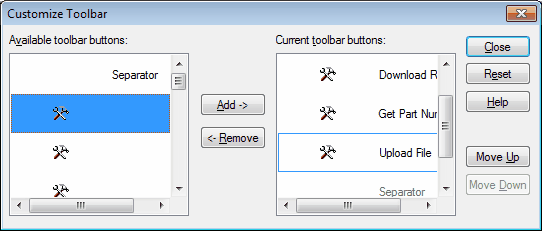
To assign a command to a toolbar button, right click on the toolbar button.
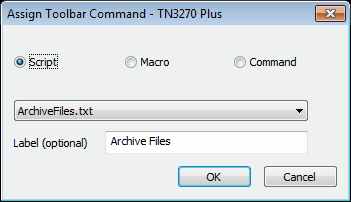 T
T
TN3270 Plus is continually being improved. To learn more about the latest enhancements, please review our Version History web page.


