You can use Group Policy to deploy TN3270 Plus to your users. You can use Group Policy to assign or publish software to users or computers in a domain.
This topics outlines the steps required to deploy TN3270 Plus using Group Policy. Use these steps as a guideline. You may need to modify the steps slightly to meet your company's requirements.
| 1. | Extract the TN3270 Plus .MSI (Microsoft Installer) file from the TN3270 Plus distribution file. See Extracting the .MSI File for instructions. |
| 2. | Copy the extracted MSI file to shared folder accessible to read and execute by your users. |
| 3. | Open the Group Policy Editor. (Click Start, click Run..., type gpedit.msc and click OK) |
| 4. | Navigate to "Software Installation". |
| 5. | Right click on "Software Installation" and select New and then Package... from the context menu.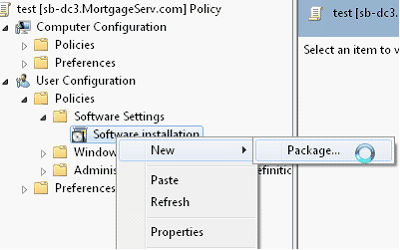 |
| 6. | Browse to the .MSI file saved in Step 2. |
| 7. | Set the deployment method.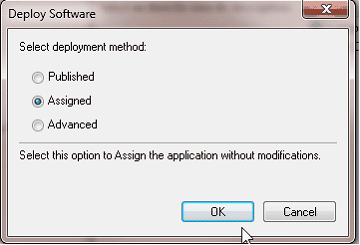 |
| 8. | The package now shows in Software Installation.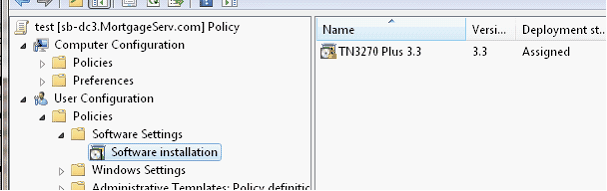 |
| 9. | The software package will be deployed to Group members. How and when the package is deployed depends on the deployment method you chose. See the descriptions of the different deployment methods below. |
Deployment Methods
Method |
Description |
Published |
Publishing an application doesn’t actually install the application, but rather makes it available to users. Publishing is a group policy setting, so it will not take effect until the next time the user logs in. When the user does log in, he or she will not initially notice anything different. However, if the user were to open the Control Panel and click on the Add / Remove Programs option, they will find that TN3270 Plus is now on the list. A user can then choose to install TN3270 Plus on their machine. |
Assigned |
Assigning is a group policy action, so the assignment won’t take effect until the next time that the user logs in. When the user does log in, he or she will see that the new application has been added to the Start menu and/or to the desktop. Although a menu option or an icon for the application exists, the software hasn’t actually been installed. To avoid overwhelming the server containing the installation package, the software is not actually installed until the user attempts to use it for the first time. |
Advanced |
Used the advanced deployment option if you need to publish or assign TN3270 Plus with transforms. |
TN3270 Plus is continually being improved. To learn more about the latest enhancements, please review our Version History web page.


