TN3270 Plus is distributed as an evaluation version for a 30 day trial. The evaluation version includes all the product features. If you want to continue to run TN3270 Plus after the 30-day evaluation period has expired, you must purchase a license from SDI. See our How to Order web page for information on how to purchase a license for TN3270 Plus.
When you purchase a license, you will receive a license code from SDI. To enter the license code:
| 1. | Start TN3270 Plus. |
| 2. | Open the Help menu and click on About TN3270 Plus... |
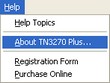 |
| 3. | If the About TN3270 Plus Evaluation Version dialog box appears, click on the License Code button. If the About TN3270 Plus dialog box appears, click on the License... button. |
| 4. | In the Product License dialog box, fill in the Licensed to and License code edit boxes. Both the Licensed to and License code fields are case sensitive. A portion of the licensed to name is encrypted into the license code, so both fields must be entered correctly for the license code to work. Click the OK button. |
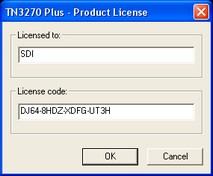
When the TN3270 Plus license code is entered, it is stored in the tn3270.ini file. The default location for this file is:
Operating System |
tn3270.ini location |
2022 / 2019 / 2016 / 2012 / 2008 / 11/ 10 / 8 / 7 |
C:\ProgramData\SDI\TN3270 Plus\ |
2003 / XP / 2000 |
C:\:\Documents and Settings\All Users\Application Data\SDI\TN3270 Plus\ |
If you wish to store the license code in a different location, see Moving the License Code File.
Error Messages:
The license code is not valid for this release
The license code you entered is for an older release of TN3270 Plus.
The license code is generated for a specific release and will not function with newer releases of TN3270 Plus.
The product release level is three digits separated by periods, for example, 3.3.0. The license code only checks the first two digits, so a license code created for 3.2.0 will work with releases 3.2.1 through 3.2.9. However, if you try to use it with release 3.3.0 or higher you will get the above error message.
If you have subscribed to our maintenance and support agreement, updates are free. Send an e-mail to sales@sdisw.com with your current "licensed to" name and the new TN3270 Plus release level and you will be e-mailed a license code for the new release.
The 'Licensed to' file is incorrect
The name in the "Licensed to" name does not match the name encrypted into the license code. The "Licensed to" name is incorrect or contains a typographical error.
| 1. | The "Licensed to" name is case sensitive make sure all letters are in the correct case. |
| 2. | Make sure the "Licensed to" name has the correct number of spaces. |
| 3. | The "Licensed to" name and license code are issued in pairs. The "Licensed to" name must correspond to the license code you received. |
The 'License code' field is incorrect
The "License code" field contains a typographical error. Make sure the license code is all in upper case and that all the characters are correct.
TN3270 Plus is continually being improved. To learn more about the latest enhancements, please review our Version History web page.


