By default TN3270 Plus does not limit the number of times it can be started. You can limit the number of times TN3270 Plus can be started (instances) by adding the following DWORD registry entry:
HKEY_CURRENT_USER\Software\SDI\TN3270 Plus\Configuration\MaxInstances
and setting it to the maximum number of instances you wish to allow. When the maximum number of instances is reached an attempt to start another instance results in the most recently started instance being brought to the foreground. If the value is set to zero, TN3270 Plus will not start. If the value is set to –1, unlimited instances are allowed.
Step-By-Step
Use the following step-by-step instructions to make the registry change required to limit the TN3270 Plus instances.
| 1. | Run regedit.exe. |
| 2. | Navigate to HKEY_CURRENT_USER\Software\SDI\TN3270 Plus\Configuration\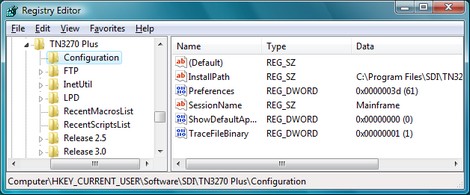 |
| 3. | Right click on the Configuration key and expand the New context menu item and select DWORD VALUE. A "New Value #1" entry appear in the right pane. Rename this value to "MaxInstances". 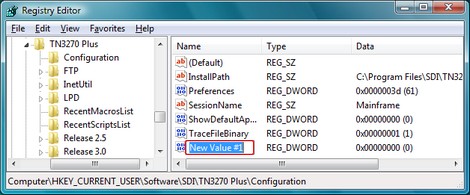 |
| 4. | After you have renamed "New Value #1" to "MaxInstances" right click on MaxInstances and select Modify from the context menu to display the Edit DWORD Value dialog. Click on the Decimal radio button and then enter the maximum number of instances you wish to allow in the Value data edit box. 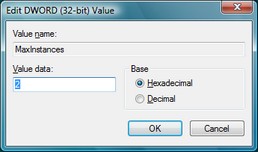 |
| 5. | Click the OK button to complete the update.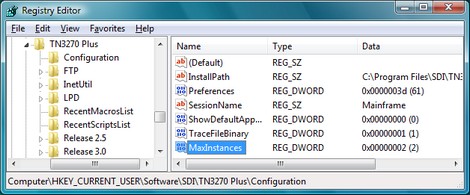 |
TN3270 Plus is continually being improved. To learn more about the latest enhancements, please review our Version History web page.


