TN3270 Plus lockdown prevents users from making changes to their sessions.
The lockdown option disables the following items:
| 1. | The TN3270 Plus Setup menu. |
| 2. | All controls in the Connect to Host dialog box. This prevents the user from making any changes to session options including connection information, terminal settings, keyboard mapping, color schemes, display settings, printer settings and security options. |
| 3. | The "Enable Logging" and "Disable Logging" commands on the Host menu. |
Important Note
Please use the new DisableSessionSettings registry key for locking down session settings instead the the Preferences key referenced in this topic. The technique below is no longer recommended and is only documented here for backward compatibility.
The lockdown option is enabled by adding 0x00000800 (2048 decimal) to the value in one of the following registry keys.
HKEY_CURRENT_USER\Software\SDI\TN3270 Plus\Configuration\Preferences
HKEY_LOCAL_MACHINE\Software\Wow6432Node\SDI\TN3270 Plus\Configuration\Preferences (64-bit Windows)
HKEY_LOCAL_MACHINE\Software\SDI\TN3270 Plus\Configuration\Preferences (32-bit Windows)
The HKEY_CURRENT_USER entry only affects the current user. The HKEY_LOCAL_MACHINE entry affects all users on the PC. If entries are specified in both locations the HKEY_CURRENT_USER entry takes precedence.
Step-By-Step
Use the following step-by-step instructions to make the registry change required to lockdown the TN3270 Plus settings.
| 1. | Run regedit.exe. |
| 2. | Navigate to HKEY_CURRENT_USER\Software\SDI\TN3270 Plus\Configuration\Preferences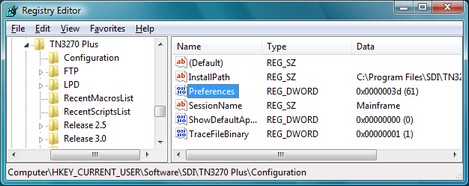 |
| 3. | Right click on the Preferences key and select Modify to display the Edit DWORD Value dialog box.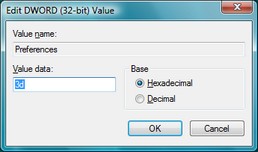 |
| 4. | If you are comfortable with hexadecimal addition, add 0x800 to the value in the "Value data" edit box. For example 0x3d + 0x800 = 0x83d. If you are not comfortable with hexadecimal addition, click on the "Decimal" radio button and convert the "Value data" to a decimal value. Then add 2048 to the decimal value. For example, 61 + 2048 = 2109. |
| 5. | Click the OK button to complete the update.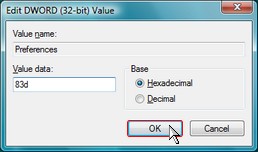 |
Disable Standard and Popup Menus
It is also possible to disable the TN3270 Plus standard menu and the popup menu. The standard menu is disabled by adding 0x00008000 to the existing value of one of the following registry keys. The popup menu is disabled by by adding 0x00010000 to the existing value of one of the following registry keys.
HKEY_CURRENT_USER\Software\SDI\TN3270 Plus\Configuration\Preferences
HKEY_LOCAL_MACHINE\Software\Wow6432Node\SDI\TN3270 Plus\Configuration\Preferences (64-bit Windows)
HKEY_LOCAL_MACHINE\Software\SDI\TN3270 Plus\Configuration\Preferences (32-bit Windows)
The HKEY_CURRENT_USER entry only affects the current user. The HKEY_LOCAL_MACHINE entry affects all users on the PC. See Preferences for more details.
See Also:
TN3270 Plus is continually being improved. To learn more about the latest enhancements, please review our Version History web page.


