SDI FTP is distributed as an evaluation version for a 30 day trial. The evaluation version includes all the product features. If you want to continue to run SDI FTP after the 30-day evaluation period has expired, you must purchase a license from SDI.
When you purchase a license, you will receive a license code from SDI. Entering the license code will change your copy of SDI FTP from an evaluation version to a licensed version and activate the features you licensed. To enter the license code:
| 1. | Start SDI FTP. |
| 2. | Open the Help menu and click on About SDI FTP... |
 |
| 3. | If the About SDI FTP Evaluation Version dialog box appears, click on the License Code button. If the About SDI FTP dialog box appears, click on the License... button. |
| 4. | In the Product License dialog box, fill in the Licensed to and License code edit boxes. Both the Licensed to and License code fields are case sensitive. A portion of the licensed to name is encrypted into the license code, so both fields must be entered correctly for the license code to work. Click the OK button. |
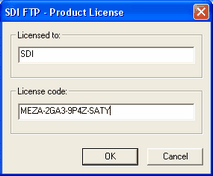
Error Messages:
The license code is not valid for this release.
The 'Licensed to' file is incorrect.
The 'License code' field is incorrect.


