| 1. | Open the Host menu and select the Connect command or click the Connect button |
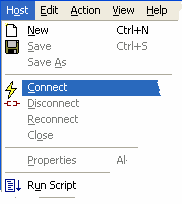
| 2. | Select a previously saved session or fill in the Connect to Host dialog box. |
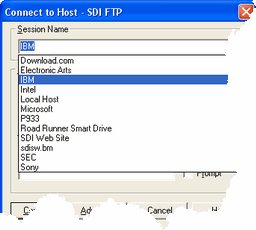
| 3. | Click Connect button. |
Tips:
You may connect up to 10 sessions. See Working with Sessions for more information.
See Also:


